- Acrobat AI Assistant can be deployed in minutes, instantly unlocking new levels of productivity for every knowledge worker by transforming information into action with ease on desktop, web and mobile
- Powerful new capabilities enable employees to quickly surface insights and generate write-ups for emails, reports, blogs, presentations and more
- Enterprise controls, simple, straightforward AI data governance and security protocols mean companies can quickly implement Acrobat AI Assistant with confidence
Today, Adobe (Nasdaq:ADBE) announced the availability of Acrobat AI Assistant for enterprise customers. Acrobat AI Assistant features are now available through an add-on subscription to all Reader and Acrobat enterprise and individual customers across desktop, web and mobile. Deeply integrated into Acrobat workflows, Acrobat AI Assistant is a generative AI-powered conversational engine that can be easily deployed in minutes, instantly unlocking new levels of document productivity for every knowledge worker across the enterprise. With Acrobat AI Assistant, employees can generate high-quality insights they can verify with intelligent citations and quickly create emails, reports, presentations and more from the information in their documents. The features are governed by data security protocols, and no customer document content is used to train the LLM Acrobat AI Assistant leverages.
This press release features multimedia. View the full release here: https://www.businesswire.com/news/home/20240508717446/en/
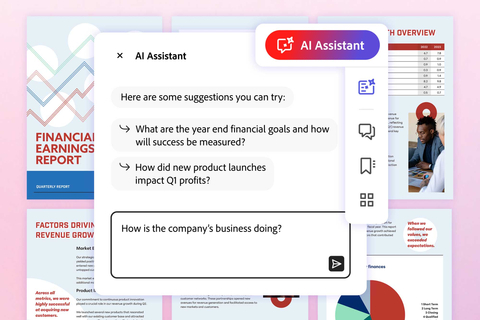
(Graphic: Business Wire)
“For more than three decades, PDFs and Adobe Acrobat have been a cornerstone of communication and collaboration in the enterprise and with generative AI, we’re redefining productivity for every single employee,” said Abhigyan Modi, senior vice president, Adobe Document Cloud. “Acrobat AI Assistant dramatically reduces time spent reading and searching for information, enabling employees to develop insights faster and slash the time they spend creating content.”
Generative AI for Knowledge Workers
First launched in beta earlier this year, Acrobat’s new generative AI capabilities are already helping millions of users work faster and smarter with their documents. Features include:
- AI Assistant: Chat with PDFs and other types of documents, including Word, PowerPoint and more. Acrobat AI Assistant recommends questions and provides answers based on a document’s content through an intuitive, conversational interface.
- Generative Summary: Get a quick understanding of the content inside long documents with short overviews in easy-to-read formats.
- Intelligent Citations: Adobe’s custom attribution engine and proprietary AI generate citations so employees can easily verify the source of AI Assistant’s answers.
- Easy Navigation: Clickable links help employees quickly locate the information they need in long documents so they can focus their time exploring and actioning the most essential information.
- Compelling Content: Consolidate and format information into top takeaways and text for emails, presentations, blogs, reports and more. A “copy” button makes creating and sharing compelling business content with colleagues and stakeholders quick and simple.
“As a partner for many of the world’s largest businesses in their digital transformation journeys, we leverage Adobe solutions with our Experience First approach for various industries,” said Kamal Bhadada, President, TCS Interactive and NBMG, TCS, a global IT services, consulting and business solutions organization. “In early evaluations, our content team reduced the amount of time on common tasks significantly using Acrobat AI Assistant for identifying insights from keynotes, workshops and meetings. Adobe’s know-how in documents and secure AI enabled the AI to do what it is good at, while enabling users to apply creativity and ingenuity. The combination of AI plus humans is greater than the sum of the parts.”
With Acrobat AI Assistant, knowledge workers across every role, department and industry can spend less time searching for information and more time on high-value work. For example, marketing and communications teams can generate story ideas based on industry reports or condense lengthy white papers into blogs or social media content in seconds. Sales teams can slash the time it takes to respond to RFPs and instead focus on closing larger deals faster and nurturing customer relationships. Legal and compliance teams can quickly summarize and communicate how pending regulations may impact their business to help formulate next steps. HR teams can navigate internal policy and handbook documents to identify areas that need updating. Investor relations teams can analyze financial statements and instantly summarize highlights for stakeholders. R&D teams can keep up with industry trends to inform product roadmaps and innovation.
Trusted AI for the Enterprise
For over 30 years, the world’s largest organizations have trusted Adobe Acrobat with their most important information. Acrobat AI Assistant leverages a variety of processes, protocols and technologies so companies can deploy the features with confidence, including:
- Streamlined AI Data Governance: Acrobat AI Assistant keeps companies in control of their information, delivering insights based on documents users provide versus insights from broad enterprise information, helping guard against other types of data being analyzed and used for unintended purposes. No Adobe customer document content is used to train the LLM Acrobat AI Assistant leverages.
- Enhanced Reliability: Adobe supplements LLM technologies with the same artificial intelligence and machine learning models behind the award-winning Liquid Mode to provide a highly accurate understanding of document structure and content, which enhances the quality and reliability of AI Assistant’s outputs.
- Guardrails for LLMs: When working with third-party LLMs, Adobe contractually obligates them to employ confidentiality and security protocols that match the company’s standards. Adobe specifically prohibits third parties from manually reviewing or training their LLMs on Adobe customer data.
- Enterprise Controls: AI Assistant features admin-level granular controls, including the ability to select users/user groups for access and enable just-in-time provisioning.
- Data Security Protocols: AI Assistant features in Reader and Acrobat are governed by data security protocols, including testing and evaluation methodologies in engineering processes and pre- and post-processing.
- AI Ethics Testing and Reviews: Acrobat AI Assistant features go through Adobe’s responsible AI Ethics governance process and are developed and deployed in alignment with the company’s AI Ethics principles of accountability, responsibility and transparency.
- Keeping Humans in the Loop: AI Assistant includes attributions in generated responses, making it simple for employees to confirm where the information came from; an in-app message reminds them to double-check the source of the answers AI Assistant provides.
- A Shared Responsibility: The generative AI output of AI Assistant in Reader and Acrobat is based largely on documents provided by users themselves. When users leverage Acrobat AI Assistant, they agree to use the features responsibly.
For more information about the steps Adobe is taking to protect enterprise customers’ data, read this blog.
Pricing and Availability
Starting today, early access pricing is available to enterprise customers in Reader and Acrobat on desktop, web and mobile in English, with additional languages coming soon.
About Adobe
Adobe is changing the world through digital experiences. For more information, visit www.adobe.com.
View source version on businesswire.com: https://www.businesswire.com/news/home/20240508717446/en/
Contacts
PR Contact
Brian Domingo
Adobe
bdomingo@adobe.com














