The UPDF Compare-PDFs feature simplifies the management of multiple documents by enabling users to easily identify and highlight differences and similarities among them. This tool is particularly beneficial for research or study, where analyzing content from numerous files can be challenging. By enhancing the review process, it allows for a more efficient analysis of content across various PDFs, making it easier to understand relationships and distinctions at a glance.
Superace, a startup and young software company renowned for its flagship product “UPDF,” has announced the launch of its newest feature – Compare PDFs. This innovative update enables users worldwide to quickly address document differences, thereby increasing efficiency.
When managing numerous documents, it can be challenging to track the differences and similarities between them. The task becomes even more complicated when you need to analyze content from hundreds of files for research or study. With the introduction of UPDF Compare-Pdfs feature, users can easily identify and highlight variances in their important documents, making it simple to understand the relationships and distinctions at a glance. This dynamic tool enhances the review process, allowing for a more efficient analysis of content across multiple PDFs.
Main features of Compare PDF Files:
- Discover the differences: Simplify document comparisons with a user-friendly highlight bar that allows for quick visual evaluation. Effortlessly identify all text and images that have been altered between two versions of a PDF.
- Review efficiently: Enhance your review process by immediately recognizing what has been added, removed, or modified in your PDFs or scans, presented in a clear summary of results.
- Visualize side-by-side: Easily compare documents or different versions of a PDF file using a side-by-side view or single-page layout, enabling you to quickly detect changes visually.
- Apply filters: With the PDF comparison tool, you can apply filters to examine changes based on content types such as images, text, annotations, or formatting.
- Multi-Language Support: Understanding the diverse needs of its user base, UPDF Compare-Pdfs tool accommodates multiple languages, allowing users to compare documents in their preferred language without losing accuracy.
- Export difference: You can refine the comparison results by selecting specific change types available in the Filter menu. The Show menu allows you to toggle the visibility of legends, row highlights, or results.
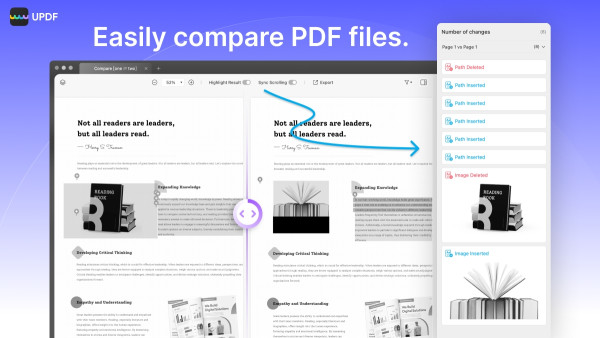
The Compare-PDF feature will transform the PDF work industry, significantly reducing the time professionals spend on research and reading. Roc Lan, the CEO of Superace, expresses great optimism about this aspect of UPDF. He stated, “In today’s age of overwhelming information, we are excited to introduce the UPDF Compare PDF Files feature, enabling individuals and businesses to enhance their efficiency with powerful tools that facilitate improved information analysis and communication.”
The “Compare PDFs” feature in UPDF is of great significance to various industries:
- Legal Document Review: Lawyers and legal professionals frequently deal with contracts, agreements, and case files. The comparison tool allows them to quickly identify amendments between different versions of extensive legal documents, ensuring that critical changes are not overlooked.
- Academic Paper Editing: Researchers and academics can use the tool to compare drafts of scholarly papers, thesis documents, or research proposals. This helps in tracking revisions suggested by co-authors or advisors, ensuring that all critical feedback is incorporated.
- Corporate Report Validation: Businesses often produce multiple drafts of reports, presentations, or proposals. The comparison feature aids project managers and team leaders in verifying that all revisions and suggestions have been accurately included before final submission.
- Marketing Material Review: Marketing teams can use UPDF to compare different versions of marketing collateral such as brochures, presentations, or promotional documents. This ensures campaign consistency and that all necessary changes have been made.
- Regulatory Compliance Checks: Compliance officers can leverage this feature to compare previous and current versions of compliance documents, policies, and guidelines. This ensures adherence to regulations and helps identify any alterations that could impact compliance.
More Features of UPDF
UPDF expands to a Universal, Productive, Delightful PDF editor. It’s so far considered a comprehensive solution for all of your PDF-related concerns. With it, you can edit, annotate, organize, convert, and even redact PDFs with ultimate ease. Some of its exceptional features include:
- Editing, annotating, converting, compressing, and organizing PDF files.
- OCR recognizes PDFs in any languages to easily convert scanned PDFs, paper docs, and images into searchable and editable PDFs.
- UPDF’s AI assistant: Chat with PDF, Chat with Image, Chat with Al and PDF to Mind Map.
- Encrypt PDF documents by adding redacting, with security space, and adding watermark feature.
- Create, Fill, and Sign PDF Forms in One Place
- Others: Batch Combine Files, Batch Insert, Flatten PDF, Protect PDF and so on.
To learn more about UPDF, please check https://updf.com/ or follow us on YouTube, Facebook, Twitter, and Instagram to learn more about UPDF.
About Superace
Superace Software Technology Co., Ltd. is a startup developing PDF converter and editor software. Its star product is UPDF. Now it is available for Windows, Mac, iOS and Android. Superace team pursues the goal of maximizing the efficiency of the user experience by designing a compelling user interface for the users to satisfy. They take full awareness of how a beautiful and intuitive application impacts user experience thus, they guarantee great effort to design to distinguish PDF editor software from the traditional ones you already know.
Media Contact
Organization: Superace Software Technology Co., Ltd.
Contact Person: Taylor Pang
Website: https://updf.com/
Email: Send Email
City: Shanghai
Country:China
Release id:15636
The post UPDF Empowers Users with New ‘Compare PDF Files Features for Streamlined Document Comparisons appeared first on King Newswire. It is provided by a third-party content provider. King Newswire makes no warranties or representations in connection with it.













